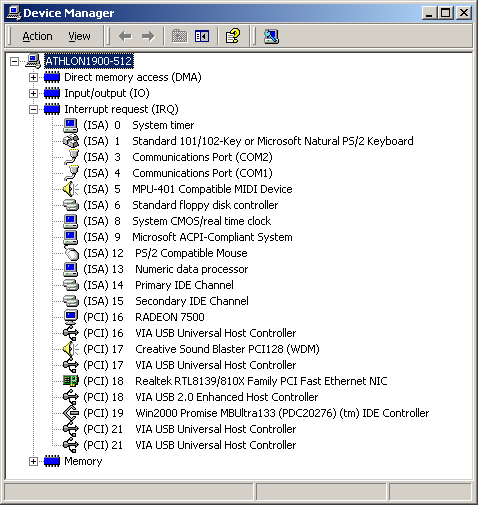BuildOrBuy Group
Network
[ www.buildorbuy.org
| www.buildorbuy.net ]

| BuildOrBuy News |
The Following rough notes are a work in progress.
IRQ Maps - I/O PIC & I/O APIC On Win2000 :
Assigning To Devices: Interrupt ReQuest
(IRQ) line numbers -
Hardware lines over which devices can send signals to get the attention of
the processor when the device is ready to accept or send information.
Interrupt request (IRQ) lines are numbered from 0 to 15 totaling 16 IRQ's.
Each device must have a unique IRQ line.
These 16 IRQ lines are used to signal the CPU that a peripheral event has started or terminated. Except for PCI devices, two devices cannot use the same IRQ line @ the same time. If a new expansion board is preset to the IRQ used by an existing board, one of them must be changed. This was an enormous headache in earlier machines as mentioned below.
- 314068 - A General Description of IRQ Sharing in Windows XP: "Windows XP does not have this ability because of the more complex hardware schemas that Windows XP is designed to support. Windows 98 does not have to support IOAPICs, multiple root PCI buses, multiple-processor systems, and so on. When you are dealing with these hardware schemas, rebalancing becomes risky and therefore is not implemented in Windows XP except for very specific scenarios. However, PCI devices are required to be able to share IRQs. In general, the ability to share IRQs does not prevent any hardware from working."
- Affecting Win9x: 182604
- Description of PCI Bus IRQ Steering: Allows the O/S to reassign
one of the four available IRQ's to PCI Slots to resolve
conflicts. We have successfully experienced assignment of 4 PCI
Devices to one IRQ under the older I/O PIC. The newer I/O APIC
simplifies this process by providing higher IRQ's.
"PCI Bus IRQ Steering allows O/S flexibility to reprogram PCI IRQs when rebalancing Plug and Play Resources. Without PCI Bus IRQ Steering, Windows can rebalance only Plug and Play ISA IRQs to resolve Resource Conflicts."
"An IRQ Holder for PCI Steering may be displayed when viewing System Devices branch in Device Manager. An IRQ Holder for PCI Steering indicates an IRQ has been programmed to PCI mode and is unavailable for ISA devices, even if no PCI Devices are currently using the IRQ."
NOTE: Yes, Serial ports - Com1 / Com3 share IRQ 4 and Com2 / Com4 share IRQ 3. Even though com ports share IRQ's, shared com ports cannot both communicate @ the same time! On newer devices which are able to use higher IRQ's this is not an issue. IF however you're using DOS, then we advise using the old Serial ports - Com1 / Com3 sharing IRQ 4 and Com2 / Com4 sharing IRQ 3 and be ready for the configuration headaches! Are external hardware modems better than software Win modems - Depends upon your usage. With today's processors, that's not an issue either anymore as long as you're in Windows. Still handy to have Dialup as a backup Internet Connection solution when Broadband is down. It happens!
Also 2 Parallel Ports can share 1 IRQ. On the ISA Bus we were able to have 3 Parallel Ports installed using 2 IRQ's. And even though Parallel Port PCI add-on cards can be installed, we don't recommend it. Use a Print Server instead. Your mileage may vary!
See: Some General Info on COM Ports on the PC (11/28/2002).
Standard Address and IRQ settings:
- COM1 - 3F8 IRQ4
- COM2 - 2F8 IRQ3
- COM3 - 3E8 IRQ4
- COM4 - 2E8 IRQ3
Starting with the 286 (introduced in 1982), two 8259A controller chips
have been cascaded together for a total of 16 IRQs (the first PCs had only
one chip and eight IRQs). However, IRQ 2 is lost because it is used to
connect to the second chip. IRQ 9 may be available for general use as most
VGA cards do not require an IRQ.
Programmable Interrupt Controller (PIC) vs. Advanced Programmable Interrupt Controller (APIC) - PCI to the Rescue!
"The PCI bus allows IRQs to be shared, helping to solve the problem of limited IRQs available on a PC. For example, if there were only one IRQ left over after ISA devices were given their required IRQs, all PCI devices could share it. In a PCI-only machine, there cannot be insufficient IRQs, as all can be shared.
There are four PCI interrupts used by PCI plug-in cards or onboard devices such as the USB. These devices are directed to one of the available IRQs by the BIOS or Operating System." See examples below from Windows Device Manager IRQ Assignments.
Above quoted from ComputerLanguage Dictionary & Window 2000 Help.
Understanding MotherBoard IRQ Relevance:
- AMI Bios Screens from Giga-Byte Motherboard GA-7VTX H+ Using...
- Key Benefits of the I-O APIC (5/31/2002).
- Chipsets Rule!
- Complex Configuration and IRQ Information: For AMD Processors
- 193938 - Only Entire Network Icon Appears in Network Neighborhood: IRQ Conflict with AGP Video & PCI LAN card in 1st PCI Slot - Win98 Help.
Windows Device Manager IRQ Assignment Properties:
Windows Keyboard Shortcut Access To Windows Device
Manager:
Press & Hold Windows Flag Key + Pause
/ Break Key.
A typical Win95 Device Manager IRQ Map as a result of (PIC) - Programmable Interrupt Controller (Screen Circa 7-6-1996). As you will notice below, everything is separate and nothing is shared. We DO have Chipset data on the screen below from Gigabyte GA-586DX PDF Manual. Link Removed!
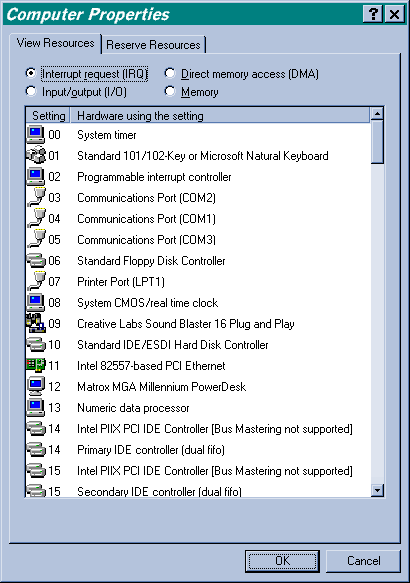 |
|
||||||||||||||||||||||||||||||||||||||||||||||||||||||||
"Programmable Interrupt Controller (Screen Circa 7-6-1996). As you will notice above, everything is separate and nothing is shared." In the example above, both IRQ 14 & 15 are the Motherboard Hard Drive Controller (Primary & Secondary ports respectively). Also IRQ 5 is being used by COM 3.
Win2000 Device Manager IRQ Map - IO PIC Intel 440BX Chipset:
Windows Keyboard Shortcut Access To Windows Device
Manager:
Press & Hold Windows Flag Key + Pause
/ Break Key. Click, View, Resources
By Type and select Interrupt request (IRQ).
The screen below is from a Gigabyte BX 2000 + M/B with Intel 440 BX Chipset. This PIC (on Intel 82371AB/EB PCI to ISA bridge (ISA mode)) PCI Bus configuration allows us to have (7) PCI Devices Sharing (1) IRQ successfully!
Giga-Byte: GA-BX2000+ M/B.
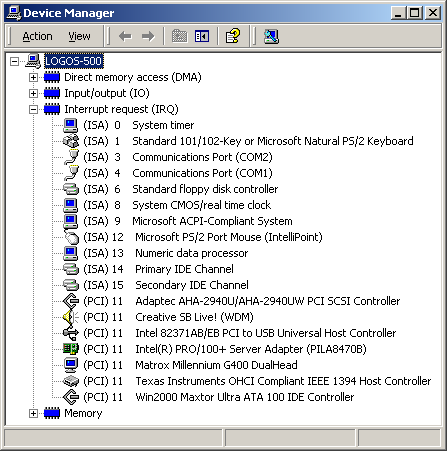
Win2000 IRQ MAP - IO APIC - Via KT266a Chipset:
Giga-Byte: GA-7VTX H+ M/B (1-26-02 BuildOrBuy Specs).
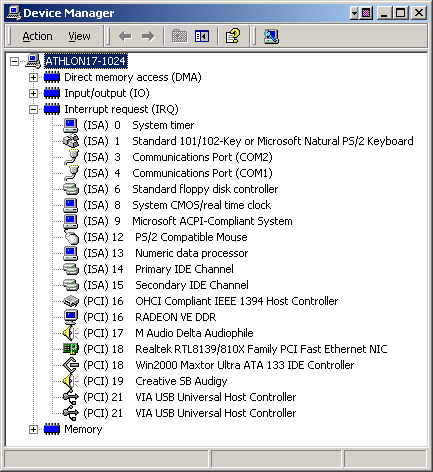
Win2000 IRQ MAP - IO APIC - Via KT333 Chipset:
Giga-Byte: GA-7VRXP(RAID) M/B (6-10-02 BuildOrBuy Specs).