BuildOrBuy Group
Network
[ www.buildorbuy.org
| www.buildorbuy.net ]

| BuildOrBuy News |
Windows TCP/IP Tweak Settings:
Broadband Internet Connection optimization...
Having difficulties with Broadband throughput? Maybe Win2000 requires a little help? All of these parameter are set in the Registry. Travel @ your own risk. With that having been said, let's take a look! We have a few Tools to use which make this process less painful. As always, we are not responsible for your results if you mess up!
![]() MTU
(Maximum Transmission Unit) The largest packet size that can be
transmitted over the network. Messages longer than the MTU value must be
divided into smaller packets by the communications protocol (TCP/IP).
MTU
(Maximum Transmission Unit) The largest packet size that can be
transmitted over the network. Messages longer than the MTU value must be
divided into smaller packets by the communications protocol (TCP/IP).
![]() TCP-IP
& NBT Configuration Parameters for Windows 2000-NT
TCP-IP
& NBT Configuration Parameters for Windows 2000-NT
Quote,
"MTU
Key: Adapter Name \Parameters\Tcpip
NOTE : In Windows 2000 and later this value is under the following key:
Key: Tcpip\Parameters\Interfaces\ ID for Adapter
Value Type: REG_DWORD Number
Valid Range: 68 - the MTU of the underlying network
Default: 0xFFFFFFFF
Description: This parameter overrides the default Maximum Transmission
Unit (MTU) for a network interface. The MTU is the maximum packet size in
bytes that the transport will transmit over the underlying network. The
size includes the transport header. Note that an IP datagram may span
multiple packets. Values larger than the default for the underlying
network will result in the transport using the network default MTU. Values
smaller than 68 will result in the tranport using an MTU of 68."
![]() RWIN
(Receive WINdow) A TCP/IP setting in Windows defining buffer
size which holds incoming packets. RWIN is also set in the Registry as is
MTU values.
RWIN
(Receive WINdow) A TCP/IP setting in Windows defining buffer
size which holds incoming packets. RWIN is also set in the Registry as is
MTU values.
If you'd like to take a closer peek to see the MTU & RWIN Registry values, call up regedit.exe, navigate to:
- [HKEY_LOCAL_MACHINE\SYSTEM\CurrentControlSet\Services\Tcpip\ Parameters]
You will see: TcpWindowSize
- [HKEY_LOCAL_MACHINE\SYSTEM\CurrentControlSet\Services\Tcpip\ Parameters\Interfaces]
Now you'll need to determine which of these locations has your LAN Adapter to adjust the MTU value. No Can see?
RWIN & MTU are easier to set correctly from someone who's "Been There And Done That!"
This info may also prove helpful to those using IPSwitch, WS_FTP - Receive error blocking call canceled. MTU settings can also affect this application's behavior.
For those of us who just want to set these values and move on:
![]() 1.)
www.dslreports.com/tweaks
- Select: RWIN - rwin2k-l.reg (Windows 2000 Registry File).
1.)
www.dslreports.com/tweaks
- Select: RWIN - rwin2k-l.reg (Windows 2000 Registry File).
IF you need help manually adjusting the RWIN value use this:
![]() 2.)
www.dslnuts.com/bitsbytes.shtml
2.)
www.dslnuts.com/bitsbytes.shtml
Use the command line ping.exe to determine optimal MTU Settings. Open a DOS Window. See Microsoft KB article Q159211 on using PING tool to determine MTU (see More Information Section). We found the following results for our use. Your results may vary. Check and tweak!
ping -f -n 10 -l 1472 host_or_IP
Examples...
ping -f -n 10 -l 1472 windowsmedia.com
ping -f -n 10 -l 1462 windowsmedia.com
ping -f -n 10 -l 1464 windowsmedia.com
ping -f -n 10 -l 1465 windowsmedia.com xxx Too
much!
ping -f -n 10 -l 1464 windowsmedia.com - Just Right!
Once you know this MTU value, here's an application to use for setting this without fumbling around in the Registry.
www.dslnuts.com Click on MTU Tool Download. Follow the directions.
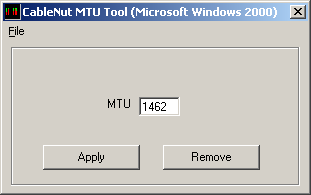
Better alternative, use: DrTCP
www.dslreports.com/front/drtcp.html
Background Research:
Our magic MTU Number Value for Ethernet Broadband on Win2000 = 1500 (1472 or less for Broadband Ethernet use as shown above.) Test and tweak as needed.
Recommended Values
- 576 - Dial-up Connections
- 1492 - PPPoE Broadband Connections
- 1500 - Ethernet, DSL and Cable Broadband Connections
 Sustainable
Softworks - IPNetTuner for Windows: "IPNetTuner
supports over 16 adjustable parameters including the TCP Window Size,
Time Out intervals, Selective ACK (SACK) settings, and MTU. It also
provides a convenient test tool so that you can immediately observe
the results after adjusting specific parameters. The Link Rate tool is
specifically designed to ensure that you are getting the throughput
claimed by your ISP." (3/30/2003).
Sustainable
Softworks - IPNetTuner for Windows: "IPNetTuner
supports over 16 adjustable parameters including the TCP Window Size,
Time Out intervals, Selective ACK (SACK) settings, and MTU. It also
provides a convenient test tool so that you can immediately observe
the results after adjusting specific parameters. The Link Rate tool is
specifically designed to ensure that you are getting the throughput
claimed by your ISP." (3/30/2003).- How
to Reset Internet Protocol (TCP/IP) in Windows XP:
Core Component -
"In extreme cases, reinstalling the Internet Protocol stack may be the most appropriate solution. With the NetShell utility, you can now reset the TCP/IP stack back to a pristine state, to the same state as when the operating system was installed."
- 301041 - HOW TO Install NetBEUI on Windows XP: Not supported but available if you insist on using!
- Windows 2000 Server TCP-IP Core Networking Guide Glossary
- Default MTU Size for Different Network Topology
- TCP-IP & NBT Configuration Parameters for Windows 2000-NT
- Table of Contents from Microsoft Windows 2000 TCP-IP Protocols and Services Technical Reference
- TCP-IP Routing Basics for Windows NT: The Route Table
- www.winguides.com: Windows 2000 Tweaks
- www.winguides.com: Windows Registry Guide - Change the Maximum Transmission Unit (MTU) Size (Windows NT-2000-XP)
- Dynamic Host Configuration Protocol (DHCP) for Microsoft Windows 2000
- Increasing TCP Receive Window for Microsoft Windows
- Cable Modems & xDSL Registry Tweaks
- Cable Modems & xDSL Speed Patches and Programs
- Windows MaxMTU Fix - InfiniSource, Inc.
- TweakMASTER - Rose City Software Collection - InfiniSource, Inc.
- MTU and MSS
- Tweakpc.cm ; Internet
- WS_FTP - Receive error blocking call canceled: Bogus! Our Take - USE a different FTP application!
- WS_FTP - Multiple PORT command errors: Our Take - USE a different FTP application!
- WS_FTP - Changing the MTU setting to 576: "Blocking called Cancelled" errors on Win95/98.
- WS_FTP FAQs:
- WSPCancelBlockingCall: Platform SDK: Windows Sockets - TCP/IP programming from Microsoft.
Note: Our experience with Blocking called Cancelled" errors using WS_FTP after having communicated with Ipswitch Tech Support dictates getting a NEW FTP application! We recommend FTP Voyager, Award Winning FTP Client - RhinoSoft.com. Viola! Problem solved!