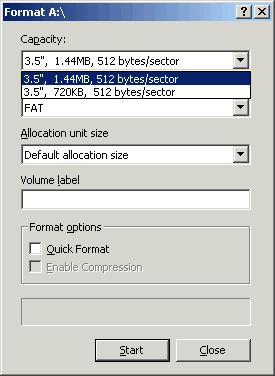BuildOrBuy
Group Network
[ www.buildorbuy.org
| www.buildorbuy.net ]

| BuildOrBuy News |
|
Floppy Disk + Table Of Diskette Format Structures:
A reusable Magnetic Storage medium. The Floppy Disk was our primary method of distributing personal computer data & software until CD-ROMs became the preferred Transportable Storage medium . Floppy Disks used today are rigid 3.5" microfloppies holding 1.44MB. The first varieties of 'Floppies' were housed in bendable jackets thus the name, Floppy Disk. Floppies are grossly undersized for today's use with an uncertain future.
Also called a "Diskette," the Floppy is a flexible circle of magnetic material similar to magnetic tape, except both surfaces are used for Data Recording. The Floppy Drive grabs the Floppy's center and spins it inside its housing. Floppy read/write heads contact the surface through an opening in the plastic shell or envelope. Floppies spin at 300 RPM, as compared to an ATA/ATAPI Hard Disk of 7,200 RPM or a high performance SCSI HDD spinning @ 15,000 RPM. Floppies are also 'at rest' until a Data transfer is requested.
FAT12 is the only format used on floppy diskettes!
| Patriotism |
| News |
| Resources |
| ACPI |
| Active Floppy |
| CD-MRW |
| FAT |
| File Systems |
| Flash Media Card Readers |
| LS-120 |
| Memory |
| OnNow |
| Storage |
| Transfer Rate Specs |
| NTFS.com |
Note: Slipstream Technology - USB Boot Devices - It's here and it works IF the MotherBoard Bios supports it! USB 2.0 Devices are quickly coming to market! (3/19/2003)
 Internal
Flash Media Readers - Floppy Disk Replacement? Why not -
They're 'IPL (Initial Program Load) Bootable' Devices on newer PC MotherBoards!
Try loading drivers during an install - NOT! Still searching for a
floppy! Hello Microsoft? Can
we get a fix on this too? Sure - By Design.
Internal
Flash Media Readers - Floppy Disk Replacement? Why not -
They're 'IPL (Initial Program Load) Bootable' Devices on newer PC MotherBoards!
Try loading drivers during an install - NOT! Still searching for a
floppy! Hello Microsoft? Can
we get a fix on this too? Sure - By Design.
- 305848
- Opening Floppy Drive After After You Switch Disks Opens a Second
Window: WinXP -
"When the Open in own window setting is configured under Folder Options, a second window opens if you switch to a different floppy disk and double-click the floppy disk drive. The first window, which lists the files that are on the first floppy disk, is still open." (6/30/2003)
- 299538 - A List of the Network Adapters That Are Supported by the Remote Boot Floppy Utility: Rbfg.exe utility - Windows Server 2003 (6/30/2003).
- 811839 - An I-O Device Error May Occur When You Access the Floppy Disk Drive in Windows XP Service Pack 1: (6/30/2003).
- 331961 - Data That Is Not Valid Is Copied from a USB Floppy Disk Drive If the PAE Option Is Used: Starting a Computer with 4 GB or more of RAM, two kilobytes (KB) or more data cannot be read correctly from Universal Serial Bus (USB) floppy disk drive. USB host controller does not allocate memory for data transfer. Windows 2000 Advanced Server - Problem corrected with SP4 (6/30/2003).
 Did
You Know: Q309623
- Floppy Disk Formats Supported in Windows XP: (11/5/2002)
Did
You Know: Q309623
- Floppy Disk Formats Supported in Windows XP: (11/5/2002)
Windows XP supports the following floppy disk formats:
- 1.44 megabyte (MB) 3.5" floppy disk (read, write, format).
- 720 kilobyte (KB) 3.5" floppy disk (read, write only).
- 1.2MB 5.25" floppy disk (read, write only).
- 360KB 5.25" floppy disk (read, write only).
- msdn.microsoft.com: FAT16 and FAT12
- 321697 - You Cannot Make Floppy Disk Controller Physically Probe Floppy Drives: Fdc.sys module error... Win2000 & WinXP (12/15/2003).
- www.microsoft.com - Enumerate Floppy Drives: NT 4, Win2000, WinXP & Server 2003 (12/15/2003).
- 131690 - Troubleshooting Floppy Disk Drive Problems in Windows: Win9x (12/15/2003).
- 198269 - Incorrect Floppy Drive Available on the Send To Command: Win9x (12/15/2003).
- www.microsoft.com - Eliminating Phantom Floppy Disk Drives under Windows 95-98-Me: BIOS Int 11 and Int 13 Implementation Guidelines - Programmers Guide (12/15/2003).
- www.winimage.com: Microsoft 1.68 DMF Format
- Win95: 132732 - General Windows 95 Setup Questions and Answers
- Win95 & Win98: Q118580 - Troubleshooting DMF Floppy Disks
- Win98: Q191054 - Windows 98 DMF Floppy Disk Directory Listing (1 of 6):
- www.microsoft.com - Boot up without the floppy drive to save time: WinMe fast Boot Up - From Device Manager, Floppy Disk tab - Clear option to Search for new floppy disk drives each time your computer starts.
- support.microsoft.com - Standard Floppy Disk Formats Supported by MS-DOS
-
OmniFlop - A ‘universal’ floppy disk reader, writer, and tester for
the IBM PC or compatible which can handle alien floppy disk formats not
normally supported by DOS, Windows and Linux. Supports over 250 floppy
disk formats! 32-bit and 64-bit
version of OmniFlop.
- OmniFlop will not work with external USB floppy drive.
- OmniFlop will not work with software simulations of hardware (e.g. VMware, VFD).
- Floppy Disk Fail (40) Bios Error Message:
This message will appear due to the following:
- Floppy Cable could be connected backward. Check red stripe on cable connected to pin#1 on floppy and the twisted end is towards the floppy. Think, "Red, Power To Pin 1"
- Floppy Cable is loose. Try reseating the Floppy Cable.
- Power Connector is loose or not connected to the Floppy Drive.
- Floppy Controller Support for 5.25 inch Disk Drives.
- KryoFlux - USB Floppy Controller
- Device Side Data - FC5025 USB 5.25" Floppy Controller
- Floppy disks - 3.5
and 5.25 diskettes, discs
- Internal floppy drives - 3.5 inch & 5.25 Floppy Drives
Table Of Diskette Format Structures:
Including Tracks, Sectors, and Total Bytes Available
|
Diskette |
Tracks/Side |
Sectors/Side |
Sector byte Size |
Bytes Available (Sectors/side x Sector Size x no. of sides) |
|
5-1/4" |
||||
|
Low Density |
40 (0-39) |
9
(1-9) |
512 |
360 x 512 x 2=368,640 (360K) |
|
High Density |
80 (0-79) |
15 |
512 |
1200 x 512 x 2 = 1,228,800 (1.2MB) |
|
3-1/2" |
||||
|
Low Capacity |
80 (0-79) |
9
(1-9) |
512 |
720 x 512 x 2 = 737,280 (720K) |
|
Regular Capacity |
80 (0-79) |
18
(1-18) |
512 |
1,440 x 512 x 2 = 1,474,560 (1.44MB) |
|
High Capacity |
80 (0-79) |
36
(1-36) |
512 |
2.880 x 512 x 2 = 2,949,120 (2.88MB) |
Diskette Table originally prepared by Tom Lassiter.